Key takeaways:
- Batch editing saves time and ensures consistency across multiple images, allowing photographers to focus on creativity rather than technical details.
- Tools like Adobe Lightroom and GIMP can enhance the batch editing process, but inconsistencies in lighting and over-reliance on presets can pose challenges.
- Establishing an organized workflow, checking samples, and taking breaks are crucial for successful batch editing and maintaining photo authenticity.
- Batch editing enhances creativity and offers a therapeutic process that reconnects photographers with their work and elevates the quality of their final images.
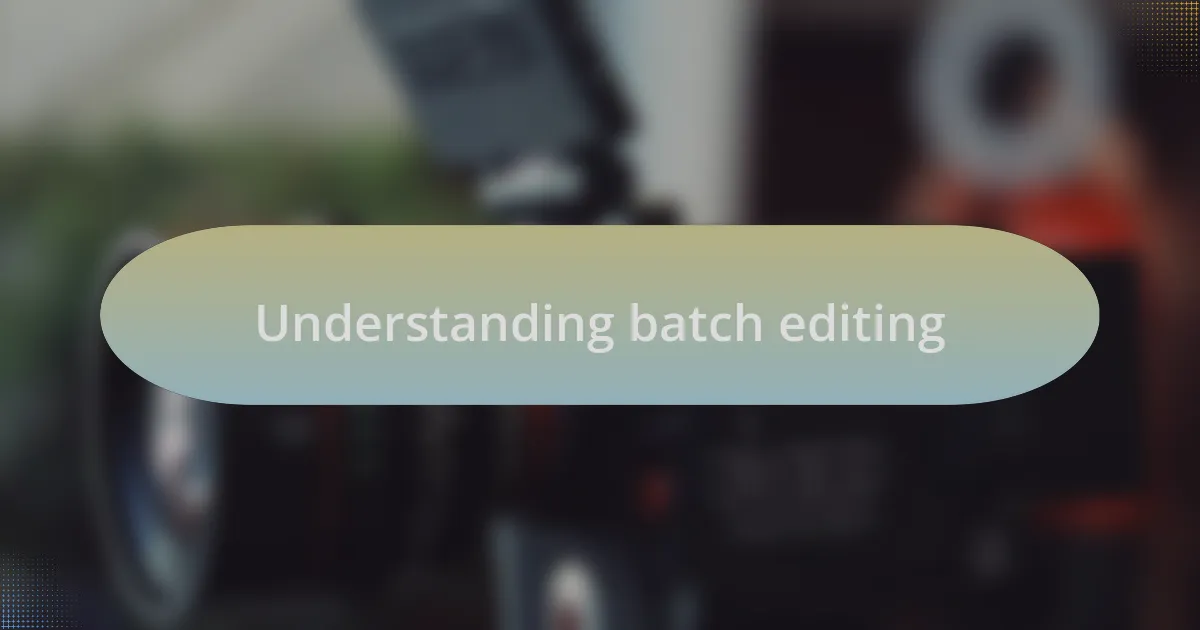
Understanding batch editing
Batch editing can be a real game-changer for photographers who need to process a large number of images efficiently. I remember the first time I tackled a massive photo shoot—I was overwhelmed by the thought of editing each image individually. The beauty of batch editing lies in its ability to apply the same settings across numerous photos at once, saving time and ensuring consistency in your work.
When I first started using batch editing tools, I felt a mixture of excitement and trepidation. Would the adjustments be too uniform, stripping my photos of their individuality? However, I quickly learned that batch editing doesn’t mean losing creativity. It’s about setting a solid foundation—think of it like preparing a canvas—to build on with your unique touches later.
Have you ever spent hours fine-tuning just one image, only to realize you have hundreds more waiting? This scenario is where batch editing becomes essential. It frees up your time and lets you focus on the artistic aspects that matter most, rather than getting bogged down in the technical. The satisfaction of seeing a cohesive collection evolve from your edits simply cannot be overstated.
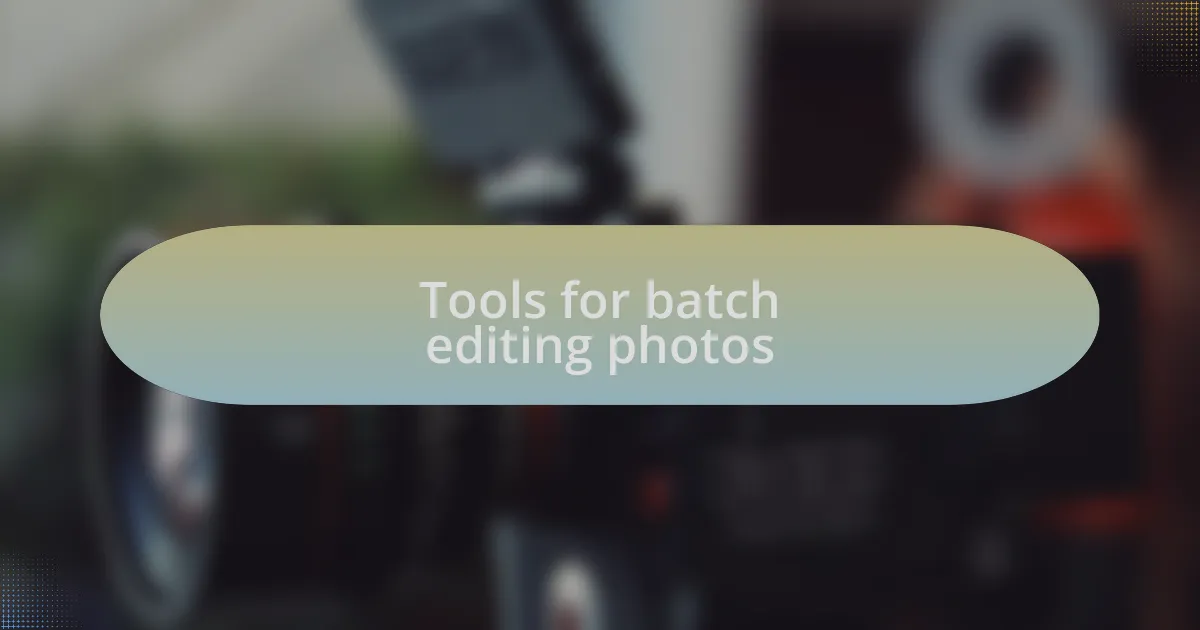
Tools for batch editing photos
When it comes to tools for batch editing photos, I have found Adobe Lightroom to be an absolute powerhouse. Its user-friendly interface and powerful features allow me to apply presets across entire folders of images, making it a lifesaver during my busy editing sessions. I can still recall a project where I had over a thousand landscape photos to edit; using Lightroom, I turned what could have been weeks of editing into just a few hours.
Another tool I’ve come to appreciate is Capture One. While it has a steeper learning curve, its impressive color grading capabilities make the effort worthwhile. I remember experimenting with its settings and discovering how nuanced the adjustments could be, allowing for a distinct look across my photos while still retaining their unique characteristics. Isn’t it incredible to think that you can achieve this level of detail with just a few clicks?
For those who prefer a free option, I recommend checking out GIMP. When I first started, GIMP was my go-to for batch processing due to its scripting capabilities. The thrill of automating repetitive tasks brought a sense of accomplishment, especially when I realized how much time I saved. Have you ever stumbled upon a free tool that surprised you with its potential? GIMP taught me that fantastic results don’t always come with a price tag.
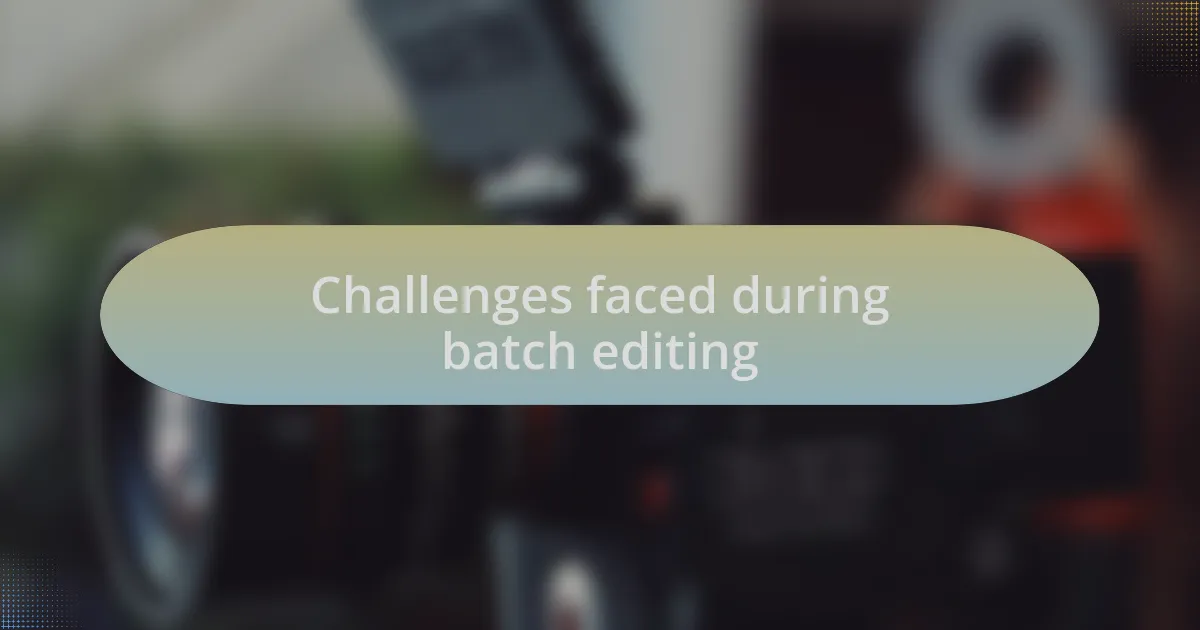
Challenges faced during batch editing
Batch editing, while efficient, certainly has its hurdles. One challenge I often run into is inconsistencies in lighting and color across different images. I remember working on a series of portraits taken in varying light conditions; matching skin tones became a delicate balancing act. It’s frustrating when you realize that achieving uniformity can sometimes feel like calibrating a fine-tuned instrument.
Another issue can arise from relying too heavily on presets. I once applied a popular preset to an entire batch without assessing each image first, and the results were brutal. Some photos looked dramatically off—what should have been soft, natural colors turned into harsh hues. It taught me that presets can provide a great starting point, but a discerning eye is key to maintaining the photo’s authenticity.
Lastly, the sheer volume of images can be daunting. During one project, I faced hundreds of unedited files after a weekend shoot, and the thought of sorting them into groups felt overwhelming. It’s easy to lose track of which edits you’ve applied and which still need attention. Have you ever felt lost in a sea of photos? I’ve learned the importance of establishing a systematic approach to keep the workflow organized, ensuring that deadlines are met without sacrificing quality.

Tips for successful batch editing
When it comes to successful batch editing, I’ve found that creating a well-structured workflow is absolutely crucial. One approach that works for me is to categorize my images right after a shoot. For instance, I might separate landscapes from portraits. This initial sorting not only speeds up the editing process but also helps maintain a consistent editing style for each category, which ultimately leads to a more cohesive final product. Have you ever considered how much quicker your edits could be with just a little organization?
Another tip I swear by is to always check a sample of images before applying any large-scale edits. I learned this the hard way during a large editorial project. I zoomed through the edits, only to realize later that the batch was unevenly processed, resulting in some images looking overly saturated. By taking the time to evaluate a few selections first, I now catch inconsistencies early, saving me from a headache later on.
Lastly, I can’t stress enough the importance of being patient and taking breaks during the batch editing process. There was a time when I powered through a stack of images, only to end up feeling frustrated and making poor decisions. Stepping away for a moment allows me to return with fresh eyes, making the final edits much more intuitive and satisfying. Have you tried this method? It can make a world of difference in the quality of your work.
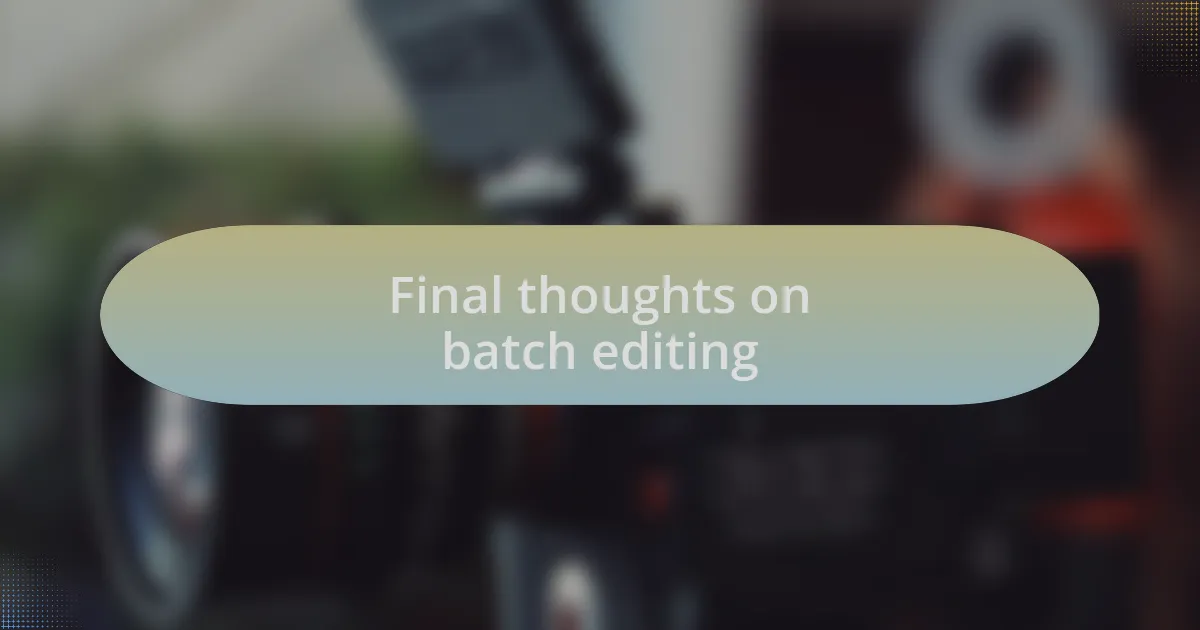
Final thoughts on batch editing
When reflecting on my experiences with batch editing, I consistently find that it empowers my creativity in ways I hadn’t anticipated. For example, I once had a project where I edited a set of wedding photos in bulk. Initially, I feared that the uniqueness of each image would be lost, but as I worked through the batch, I discovered how the cohesive editing enhanced the overall narrative of the day. Have you ever felt your photos come alive as a collective story?
Batch editing also offers a therapeutic rhythm that can be quite addictive. It feels like a dance between technology and artistry, where I get lost in the flow of enhancing multiple images simultaneously. I recall sitting down with a cup of coffee, ready to tackle a massive pile of travel photos. By the end of the session, not only had I transformed the images but I’d also carved out some much-needed personal reflection time. Isn’t it interesting how editing can feel like a journey in itself?
In the end, I believe batch editing is about more than just efficiency; it’s a chance to reconnect with my work. There have been moments when I’ve realized that stepping back every now and then—taking a breath to reflect on what I’ve just edited—can sharpen my eye and elevate the quality of my final images. Don’t you think that embracing this mindful approach adds an unexpected layer to the editing process?