Key takeaways:
- Frequency separation is an essential technique for balancing skin tones while preserving texture and authenticity in portraits.
- Retouching elevates photographs from simple captures to emotional narratives by eliminating distractions and enhancing personal expression.
- The right tools, such as Photoshop and Lightroom, allow for non-destructive editing, enabling artists to experiment and refine their work effectively.
- Patience and feedback are crucial in the retouching process, helping photographers to improve their skills and embrace the beauty of imperfection.
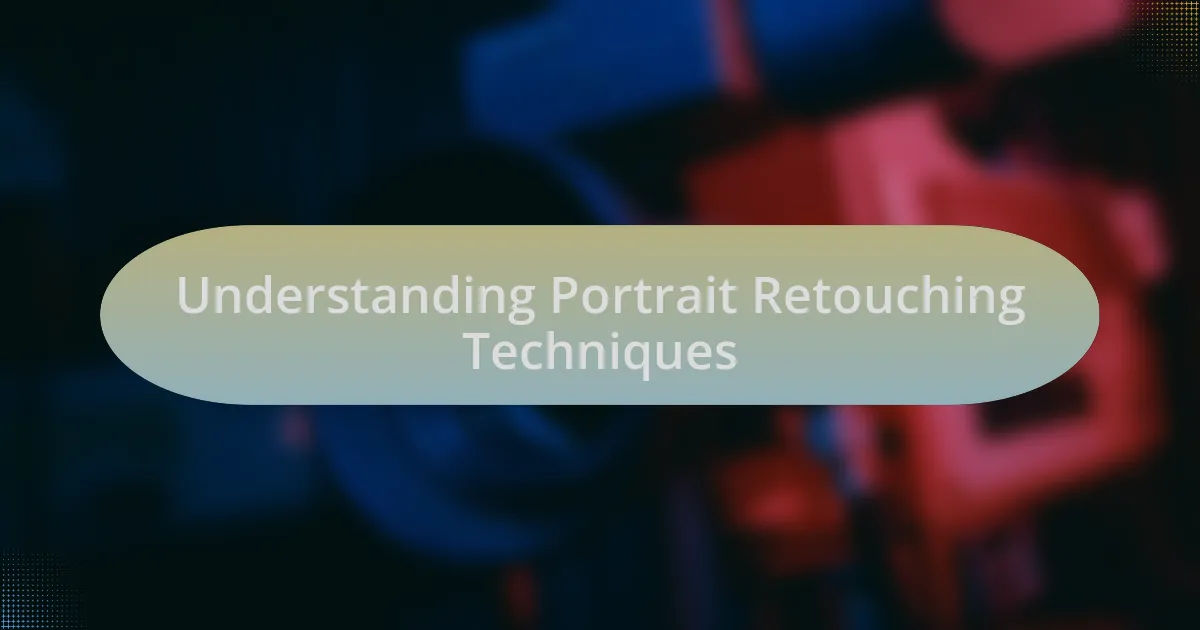
Understanding Portrait Retouching Techniques
When diving into portrait retouching, it’s fascinating how minor adjustments can create stunning transformations. I remember the first time I smoothed out skin tones in a friend’s portrait; seeing her face become so vibrant awakened a deeper appreciation for the subtleties of light and texture. It’s not just about making someone look flawless; it’s about enhancing their natural beauty while retaining authenticity.
One technique I often find myself revisiting is frequency separation, which allows you to separate color and texture. I once struggled with a portrait where the subject had uneven skin tones. Using this method not only perfected the complexion but also kept the skin’s unique character intact. Have you ever felt that balancing act between perfection and reality? It’s a tightrope walk that retouching requires.
Moreover, I believe the use of layer masks in software like Photoshop is a game changer. Transitioning from my early days of heavy-handed retouching to the delicate use of masks was enlightening. It gave me the control to edit selectively, ensuring that any enhancements didn’t lose the essence of the original shot. Have you experienced that shift in your editing methodology, where precision becomes part of the art? It’s a deeply rewarding evolution in the retouching journey.
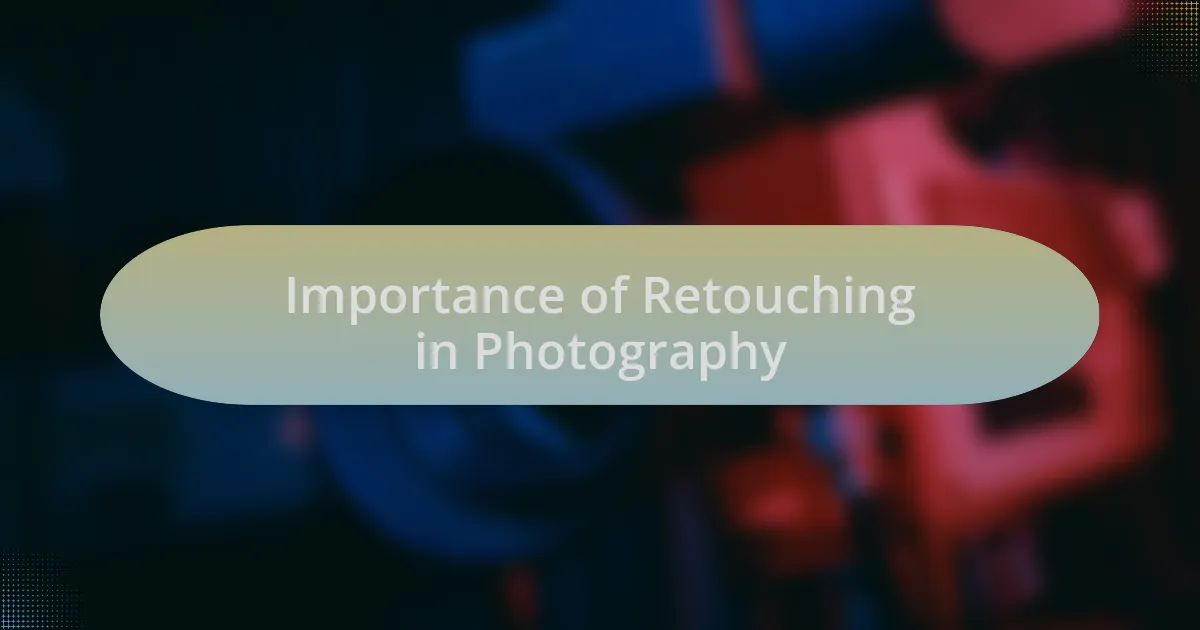
Importance of Retouching in Photography
The importance of retouching in photography cannot be overstated. As I honed my skills, I realized that retouching elevates a photograph from merely capturing a moment to crafting a visual narrative. I vividly remember a portrait I worked on for a local artist; the way I adjusted the lighting and shadows transformed her expression, making it not just a photo, but a connection to her essence. Have you ever captured an image that felt flat, only to breathe life back into it through retouching?
Retouching also serves to eliminate distractions. I often find that even the smallest blemish or stray hair can draw attention away from the subject’s true beauty. During one shoot, I noticed how a small imperfection on a model’s cheek detracted from her captivating smile. After carefully retouching that detail, the portrait became more engaging and powerful. Does focusing on these nuances make you appreciate the craft of retouching as much as I do?
Moreover, retouching allows for personal expression and creativity. Through my journey, I’ve come to view it as a form of artistic dialogue with the viewer. I vividly recall experimenting with color grading on a series of portraits that conveyed different moods. Each edit took the images to new emotional heights, allowing me to explore deeper narratives. Isn’t it fascinating how the process can turn a straightforward photograph into a story waiting to be discovered?
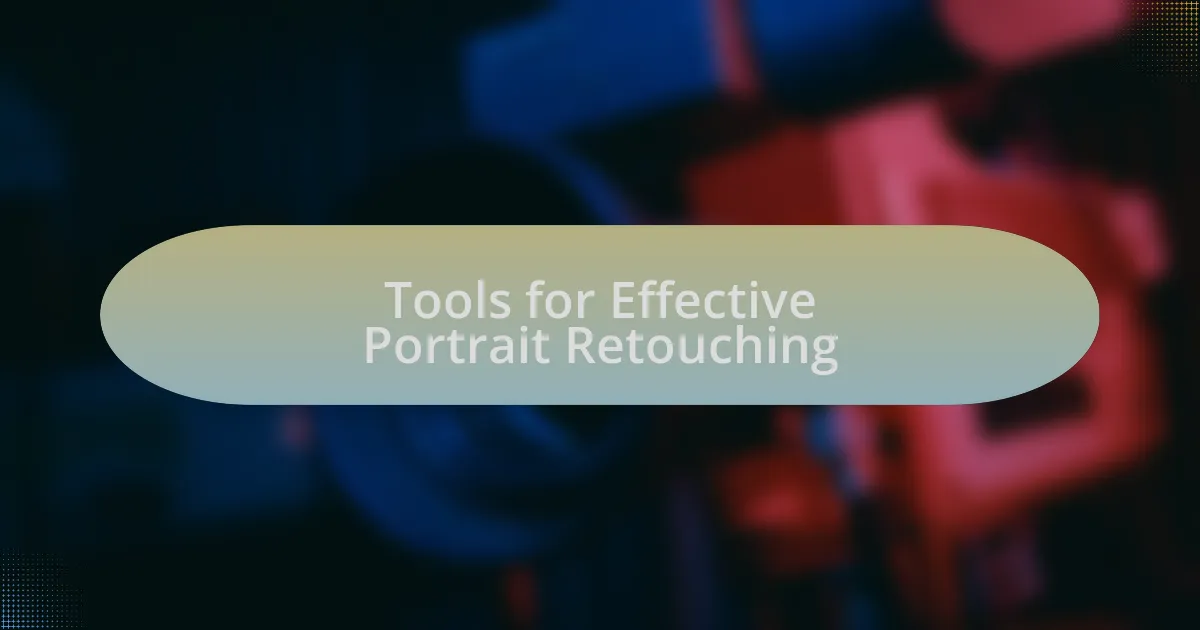
Tools for Effective Portrait Retouching
When it comes to portrait retouching, having the right tools at your fingertips can make all the difference. I remember the first time I used Adobe Photoshop; its extensive range of features amazed me. The ability to use layers and masks allows you to work non-destructively, which not only preserves the original image but also gives you the freedom to experiment. How much easier would it be to refine your work knowing changes can be reversed easily?
Alongside Photoshop, I’ve found Lightroom to be an invaluable companion in my retouching workflow. It offers seamless color adjustments and tone corrections that save me time while enhancing the overall aesthetic. I once edited a series of portraits taken in harsh sunlight, and the tools available in Lightroom helped me recover details I’d thought were lost, balancing skin tones beautifully. What features do you find most helpful when adjusting your images?
Lastly, I can’t sing enough praises for specialized plugins or software like Portraiture or Affinity Photo. They streamline the retouching process, allowing you to focus on the artistry rather than getting bogged down with technical tasks. I recall using Portraiture on a particularly challenging photo where skin smoothing was crucial. The end result was striking, yet retained a natural look that I aimed for. Have you ever had that moment when a tool just clicked, transforming your vision into reality?
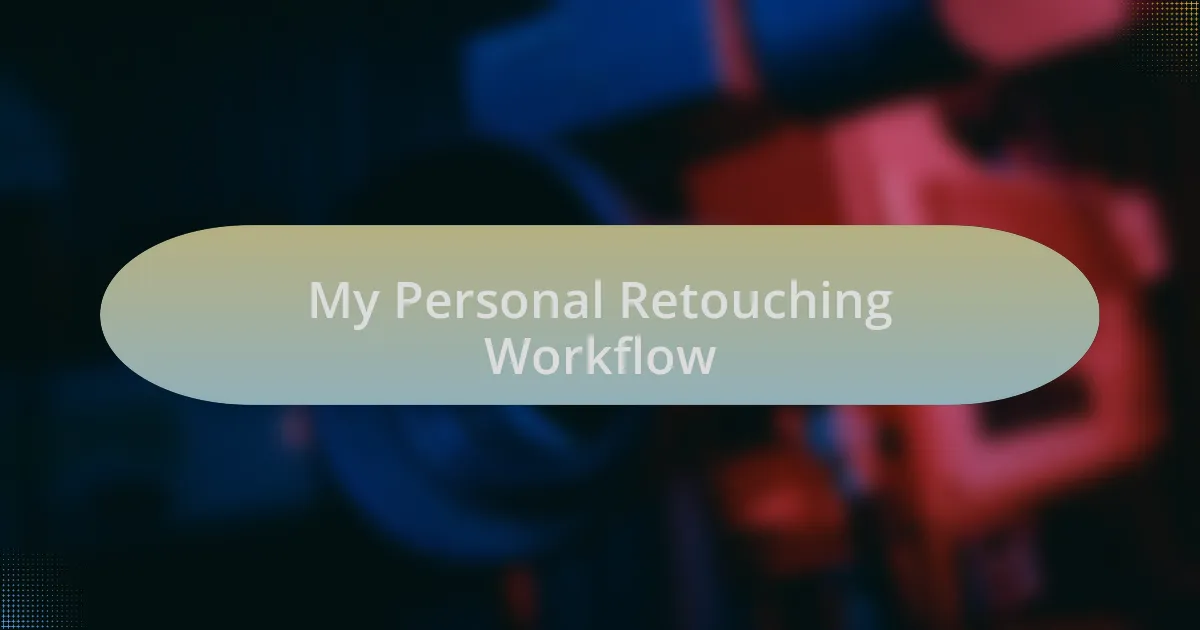
My Personal Retouching Workflow
When I approach portrait retouching, my workflow begins with a clear mindset. I always start by analyzing the image, identifying the key areas that need attention. I recall a memorable session where I focused on a model’s eyes, deciding to enhance their natural allure through a subtle increase in brightness and contrast. It’s fascinating how small adjustments can transform a portrait, isn’t it?
Once I’ve established my priorities, I dive into retouching in Photoshop, leveraging layers to keep my editing non-destructive. One of my favorite techniques is the frequency separation method, which allows me to smooth skin while preserving texture. I remember a portrait where this technique made all the difference—balancing skin imperfections while keeping the subject’s natural character intact. Have you tried incorporating frequency separation into your workflow?
The last step of my workflow centers around refining the final image in Lightroom. Here, I carefully adjust the overall tone and color for a cohesive look. I vividly recall a striking portrait where I spent extra time fine-tuning the warmth of the skin tones, resulting in a visually pleasing outcome that truly captured the essence of the moment. It’s those finishing touches that elevate a photo from good to exceptional, don’t you think?
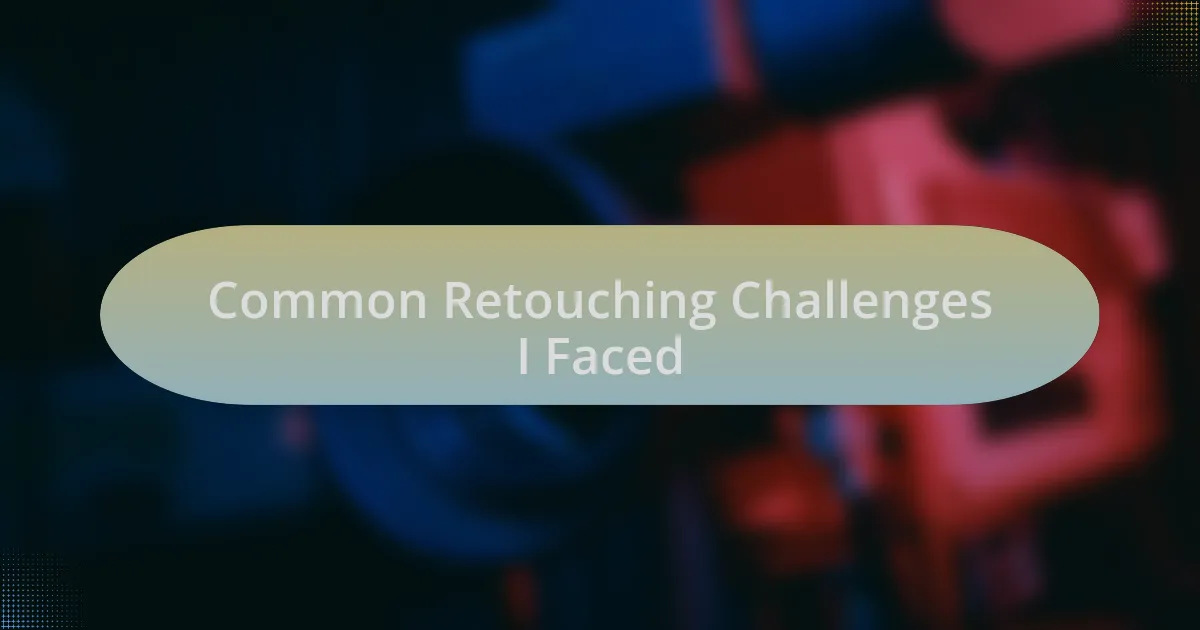
Common Retouching Challenges I Faced
Navigating skin retouching can be one of the trickiest aspects of portrait editing. I remember a session where I spent hours trying to find the right balance between smoothing out blemishes and retaining the model’s natural features. Have you ever faced the dilemma of making skin look flawless while ensuring it still feels authentic? That push and pull can be overwhelming.
Another challenge I often encounter is dealing with uneven lighting in portraits. During one shoot, certain areas of the face were shadowed while others popped out due to harsh light. I felt frustrated trying to bring harmony to the overall image without making it look overly processed. It’s a fine line to walk, and sometimes I find myself asking, “How do I capture the beauty of the moment while correcting these issues?”
Lastly, color correction can be an enigmatic puzzle. There was a particular portrait where the skin tones leaned too warm, making the model look unnatural. I tinkered with various sliders, feeling both excitement and anxiety with every adjustment. It’s remarkable how slight tweaks can evoke completely different emotional responses—have you ever had a moment where a change in color shifted the entire mood of your portrait?
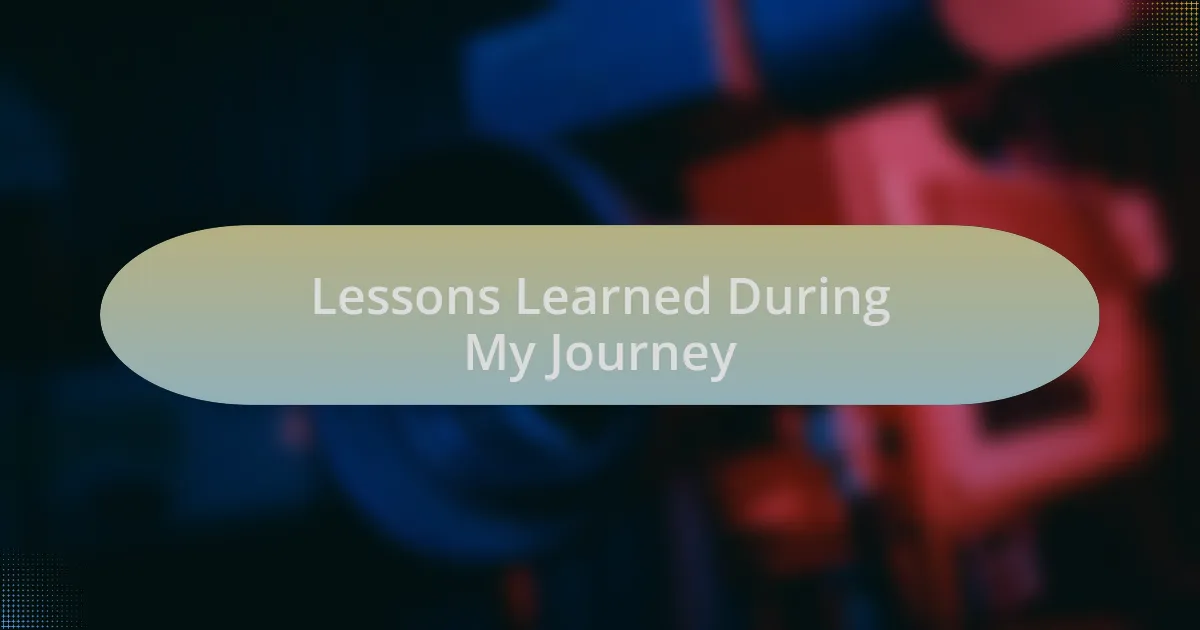
Lessons Learned During My Journey
One of the most profound lessons I learned was the value of patience in retouching. Early on, I rushed through edits, eager to see the final result. However, I soon discovered that stepping away for a few moments often brought clarity and fresh perspective when I returned. Have you ever found that a little distance from your work can reveal details you’d overlooked?
Another significant takeaway has been the importance of feedback. I remember sharing my work with fellow photographers and receiving constructive critiques. Initially, it felt intimidating, but I realized that different viewpoints could illuminate aspects of my work I hadn’t considered. How often do we allow the opinions of others to shape our artistic journey?
I also came to understand that perfection is subjective. I recall a portrait I overly polished, thinking it would impress everyone. Instead, it lost the authentic essence that made it special. This taught me that sometimes, less really is more. Have you grappled with the tension between striving for perfection and embracing the natural imperfections that define us?