Key takeaways:
- Understanding editing software options is crucial for enhancing the creative process, with choices varying based on features like usability and specific photographic needs.
- Popular programs like Adobe Lightroom and Capture One offer powerful tools for organization and color grading, while budget-friendly options like GIMP and Luminar can still deliver impressive results.
- Factors influencing software selection include usability, alignment with personal style, and community support, all of which can significantly enhance the editing experience.
- Experimenting with different software is vital for artistic growth and can lead to discovering tools that better resonate with one’s creative vision.
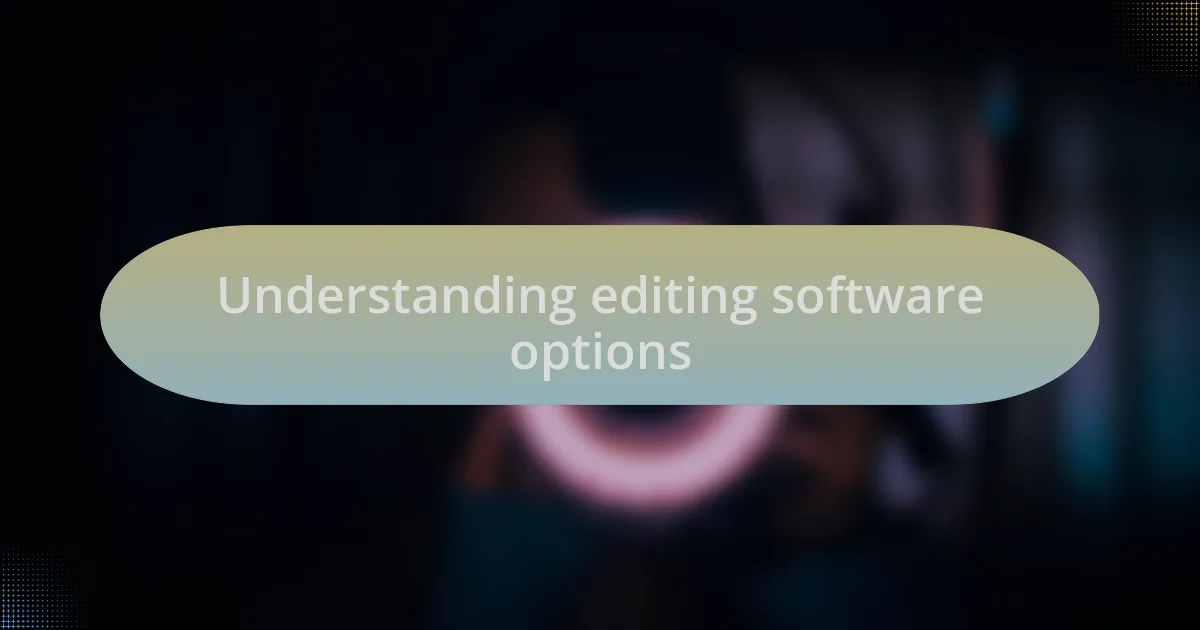
Understanding editing software options
In my journey as a photographer, I often found myself overwhelmed by the myriad of editing software options available. Each program offers unique features tailored for different needs—like Adobe Lightroom for batch processing and nuanced color grading, while Photoshop excels in detailed retouching. Have you ever felt torn between the ease of use and the depth of capability?
As I experimented with various tools, I discovered that some interfaces simply resonate with my creative flow more than others. For example, I remember trying Capture One for the first time; its tethering feature intrigued me, and it significantly changed how I approached studio shoots. What about you? Have there been moments when a particular software clicked with your artistic vision?
Delving into free options, I found programs like GIMP surprisingly robust despite budget constraints. It was liberating to realize that powerful editing doesn’t always require a hefty investment. As I navigated these choices, I learned that understanding the key features of each software often leads to discovering what truly enhances my editing process. What features do you prioritize in your editing software, and why?
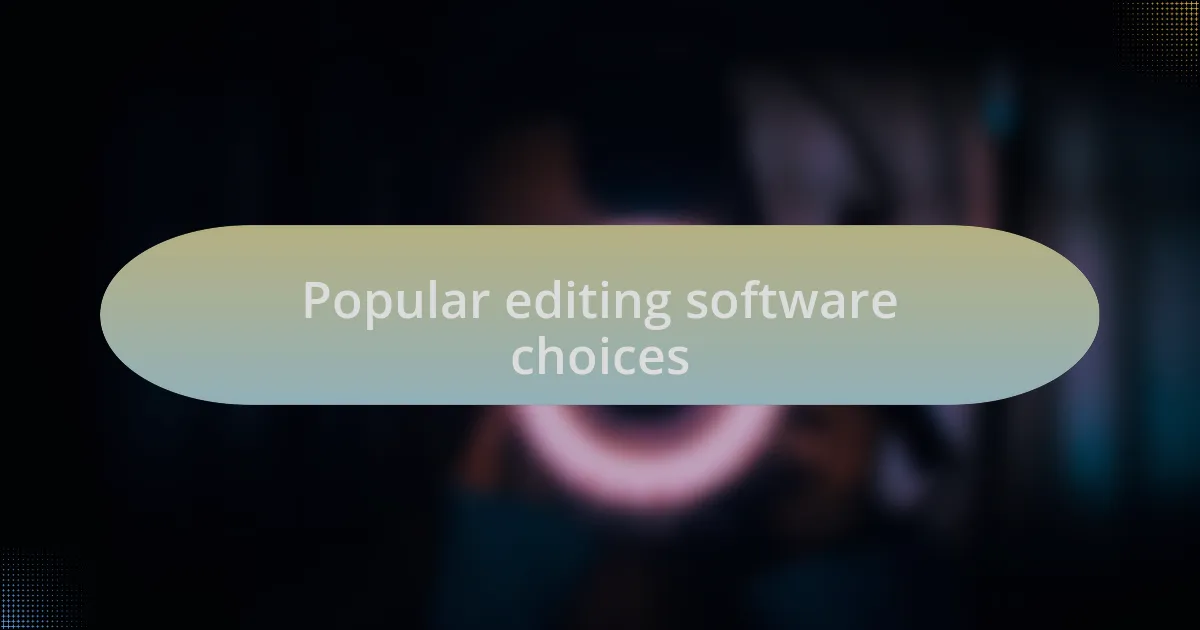
Popular editing software choices
When it comes to popular editing software, Adobe Lightroom and Photoshop often dominate the conversation. I still recall my first experience with Lightroom’s cataloging feature—it transformed how I organized my images. The ability to quickly filter and tweak multiple photos in one go is a game changer, especially during busy shoots. Have you experienced the frustration of sifting through countless images, only to find the perfect one buried in the mix?
Then there’s Capture One, which stole my heart with its exceptional color fidelity and intuitive layout. I remember a time when I was preparing images for a gallery exhibition. The precise color grading tools allowed me to elevate my photos beyond my expectations. It’s moments like these when I really appreciated how software can enhance not just the image but the storytelling behind it. Do you sometimes feel your editing software isn’t quite bringing your vision to life?
For those on a tight budget, I’ve found that programs like Luminar offer innovative features like AI-driven enhancements that can breathe new life into your shots. I played around with it after a trip to the coast, where the dynamic skies needed just the right touch. Exploring how these tools can make editing quicker and easier is part of the fun—what has been your experience with alternative options like this?
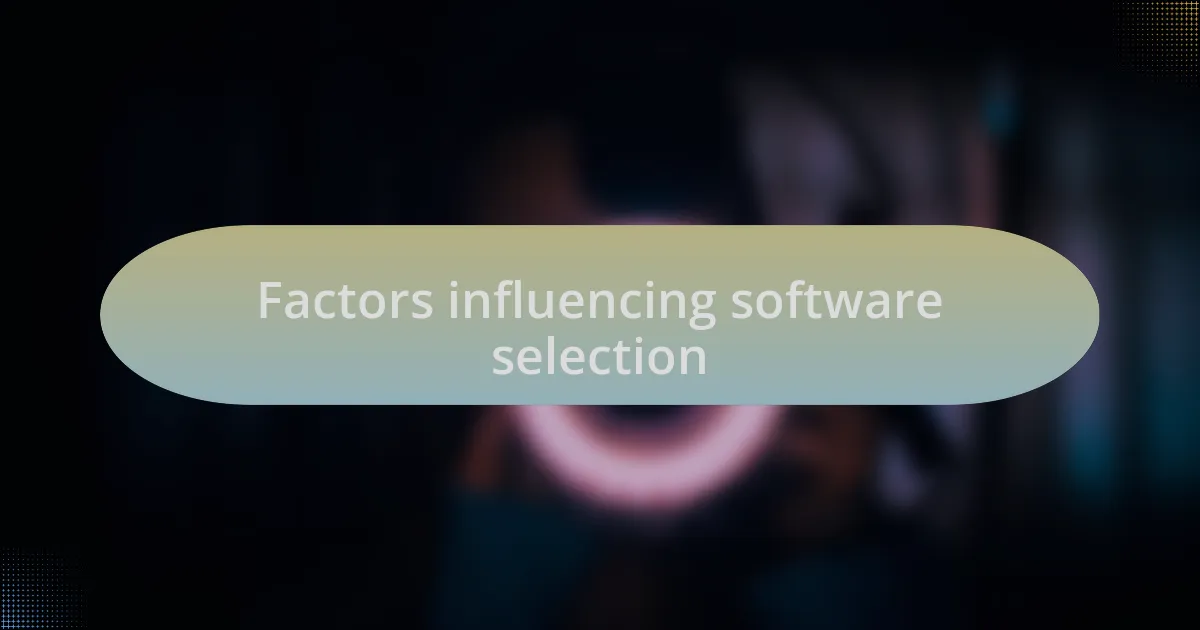
Factors influencing software selection
When selecting editing software, one key factor is usability. I remember trying to navigate a complicated interface that left me feeling frustrated rather than inspired. A clean, intuitive design can make all the difference in harnessing my creativity—after all, shouldn’t editing feel smooth and natural?
Another crucial element is the specific features that align with my photographic style. I once found myself captivated by software that focused heavily on landscape editing, offering tools uniquely suited to enhancing colors and details in nature shots. This acknowledgment of different genres made me realize how my personal niche should significantly influence my choice; how do you think your style shapes your software needs?
Finally, the community and support surrounding a software can’t be overlooked. I can still recall joining online forums where users shared tips and tricks for using a particular program. The sense of camaraderie that came from learning with others enriched my editing experience tremendously. Do you find that having access to a supportive community fosters your growth as an editor?

Comparing features of top software
When I dive into comparing editing software, I often start with the range of tools offered. For instance, I was once overwhelmed by the extensive capabilities of Adobe Lightroom, from intricate color adjustments to robust batch processing features. It really opened my eyes to how a well-rounded toolkit can elevate my workflow—what features do you find indispensable for your editing process?
One feature that stands out in top software is the availability of presets and filters. I remember using presets in Capture One for the first time. It felt like magic, instantly transforming my images with just a click. That experience made me appreciate how presets can spark creativity and save time—do you find that experimentation with presets inspires your editing style?
Integration with other tools and platforms is another significant factor. I once faced a learning curve when trying to sync multiple applications for my photography edits. Finding software that easily integrates into my existing workflow not only boosts efficiency but also enhances my editing experience. Have you found software that seamlessly fits into your creative ecosystem?
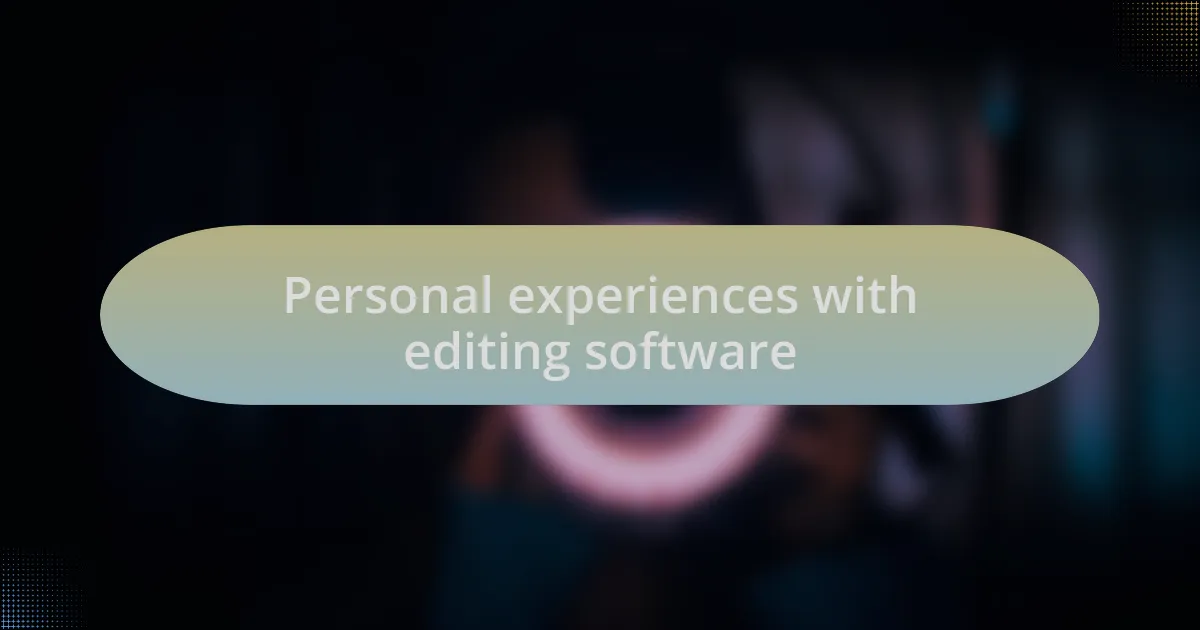
Personal experiences with editing software
In my journey through various editing software, I still vividly recall the first time I used Adobe Photoshop. The sheer power of the tools at my fingertips was overwhelming yet exhilarating. I felt like an artist with a blank canvas—every adjustment shifted my perspective, but there were times I questioned whether I was over-editing. Have you ever had that moment of doubt where you worry you’re losing the essence of your image?
Transitioning to more user-friendly options, I gave Canva a shot for some lighter editorial work. The simplicity of its interface was refreshing, and I found joy in the ease of designing social media graphics. However, I sometimes missed the intricate controls of more advanced platforms. Have you experienced any challenges when switching between different levels of editing software?
Recently, I experimented with Luminar AI, and it opened my eyes to the potential of artificial intelligence in editing. The way it suggested enhancements based on my photo’s characteristics was both fascinating and somewhat unsettling, as it made me wonder if I was losing a part of my creative decision-making. Have you explored any AI-powered tools, and how have they impacted your artistic choices?

Recommendations based on photography needs
When it comes to editing software, the choice largely depends on your specific photography needs. For example, if you’re a landscape photographer often working in RAW format, I highly recommend investing in Lightroom. Its powerful color grading tools and non-destructive editing features resonate deeply with my workflow. Have you ever found yourself overwhelmed filtering through countless images? This software allows you to organize and edit efficiently, making it a game-changer for managing large photo collections.
If you’re delving into portrait photography, I think Capture One deserves a spot on your radar. Its impressive color handling and skin tone adjustment features have transformed how I approach my edits. Once, I spent hours retouching portraits, but with this software, I’ve seen significant improvements in both the quality of results and the time spent on each photo. Have you experienced those never-ending retouching sessions that feel like they could be more efficient?
For those who enjoy experimenting with creativity, I would wholeheartedly suggest trying out Affinity Photo. I was initially drawn to its affordability compared to Adobe products, but the surprises kept coming. The layering options and customizable brushes made me feel like a kid in a candy store, unleashing my artistic side in ways I hadn’t anticipated. Have you ever felt a rush of inspiration from discovering new tools? This experience taught me that sometimes, stepping outside of the mainstream options can lead to incredible artistic growth.
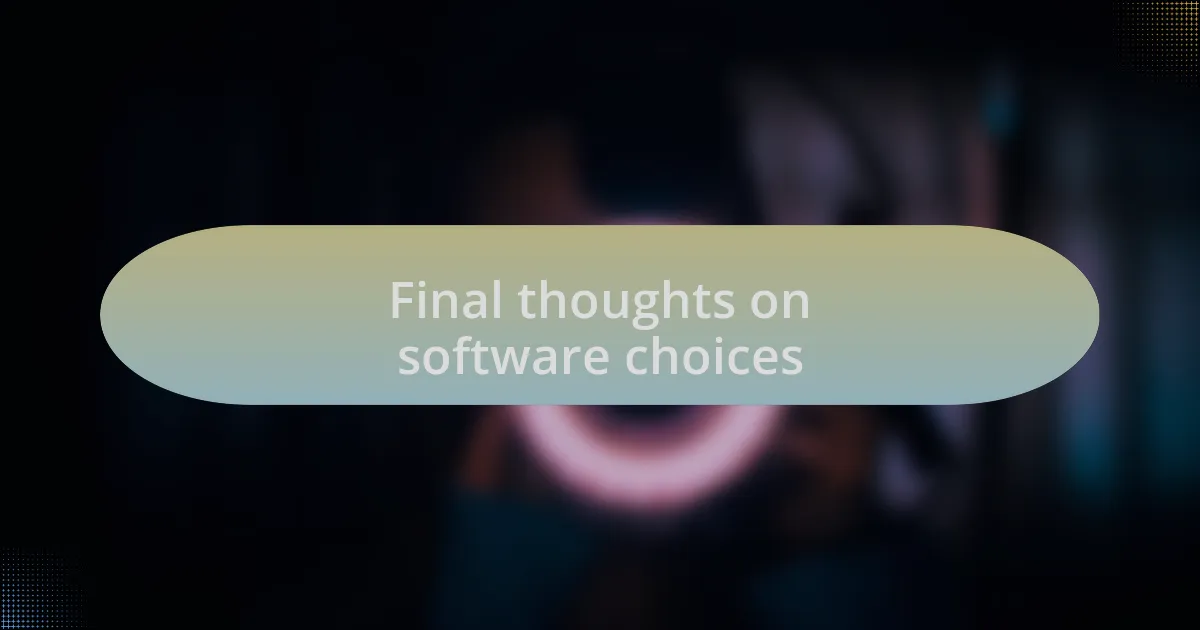
Final thoughts on software choices
When considering software choices for photography, it’s essential to weigh both functionality and personal workflow preferences. I remember the first time I switched from basic editing tools to a more advanced platform; it felt like I was finally able to express my vision without limitations. Have you ever felt the liberation that comes with the right tools? The right choice can spark creativity and open new doors in your photography journey.
I also want to emphasize that experimenting with different software options is part of the learning process. I once hesitated to try a new editing program, thinking it would complicate my workflow. However, once I took the plunge, I discovered a suite of features that aligned perfectly with my editing style. Isn’t it fascinating how sometimes, fear of change can hold us back from discovering our true potential?
Ultimately, your editing software should enhance your creative process, not hinder it. I often find that transitioning to a more suitable program rejuvenates my passion for photography. Reflecting on your own experiences, what software truly resonates with your artistic vision? Choosing the right tool can transform the way you see and capture the world around you.